MR 台灣高山動物
Project introduction
MR-0014-MR台灣高山動物 原本生活在中低海拔的許多台灣特有種生物,在近年的高度開發中被迫往高山遷移,透過MR的混合實境技術,讓學生透過資料收集與討論,進而了解台灣的生態危機。 MR教材操作步驟: 1.掃描學習單的QRCode開啟教材。 2.教材開啟後,以行動裝置前鏡頭左右緩慢掃視身前地板空間。 3.出現白色網格及半透明3D內容後,點擊您要的定位位置。 4.開始瀏覽。
How to play
Open the project
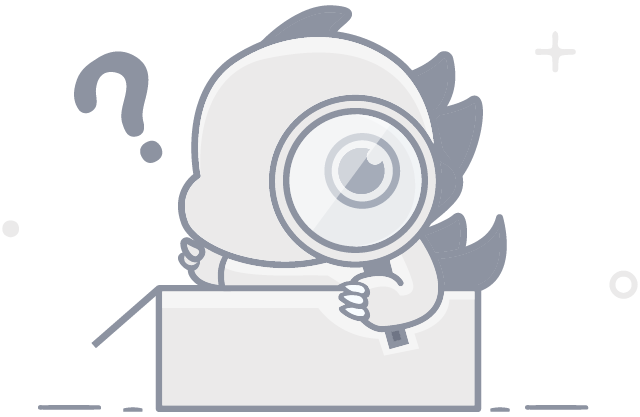
User ID error
More project

VR
miflytemplate1

台北捷運路網
miflytemplate1
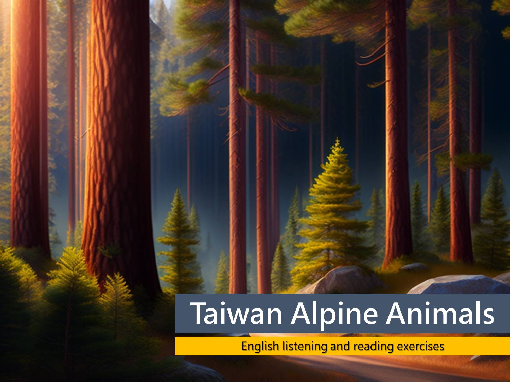
VR360 台灣高山動物
miflytemplate1
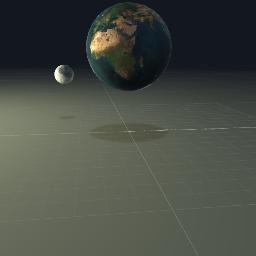
太陽地球月亮
miflytemplate1

女性內生殖系統-製作中
miflytemplate1
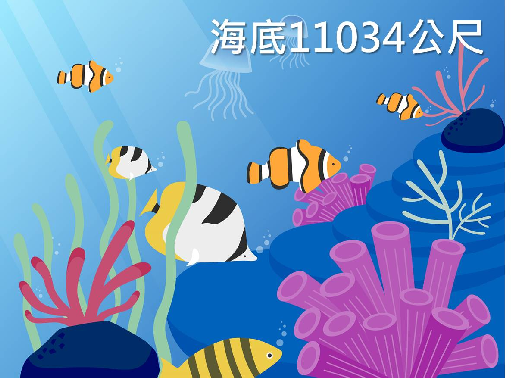
VR360 海底11,034公尺
miflytemplate1

VR 360侏儸紀叢林
miflytemplate1
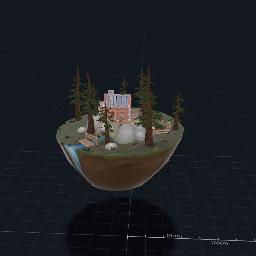
MRHunter's Lodge
miflytemplate1

MR 坦克-T90
miflytemplate1
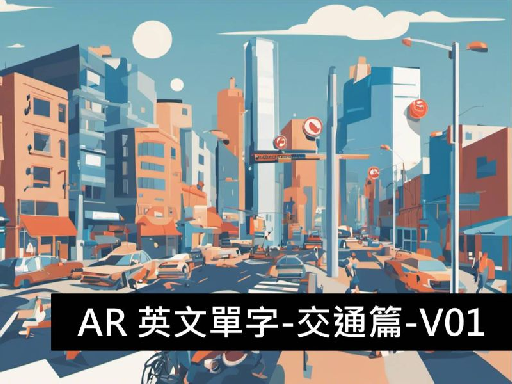
AR 英文單字-交通篇V01
miflytemplate1
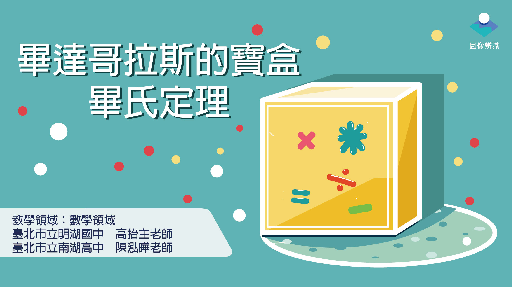
AR 畢氏定理-陀螺儀
miflytemplate1

MR 火星任務-毅力號
miflytemplate1

MR 台灣行政區-測驗用
miflytemplate1

MR T-Rex暴龍
miflytemplate1
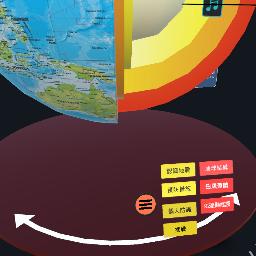
(製作中)防災避難知多少-地震篇
miflytemplate1

仁愛國中校園導覽
miflytemplate1

MR 非洲大型動物-0
miflytemplate1
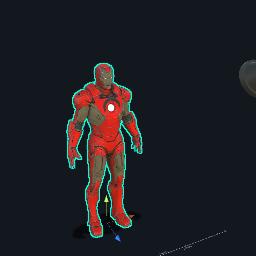
MR 鋼鐵人
miflytemplate1

MR 密室
miflytemplate1

MR 認識美洲印第安人_MR
miflytemplate1

AR100元
miflytemplate1

動物集錦-01
miflytemplate1
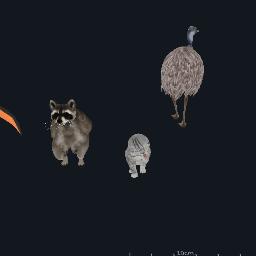
動物集錦-04
miflytemplate1
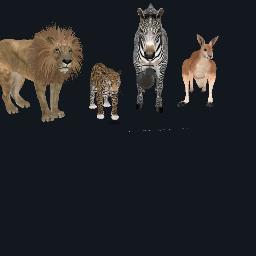
動物集錦-03
miflytemplate1

Police Chase
miflytemplate1

Elf Girl
miflytemplate1

我的元宇宙房間-2
miflytemplate1

竹櫻小棧
miflytemplate1
model watch
View the work from the perspective of the 3D model
XR experience
Experience AR, VR or MR works
Target Download
Recognition map download of AR works
open more menus
Reset the model back to its original position
share project
change camera
Turn on the flash
turn off the flash
Enlarge the experience area to full screen
Retract the experience area to its original size
Operation teaching
Take a picture of the current screen
How to use gestures in AR and MR projects
Left-click and drag to rotate the model in first-person view
Right-click and drag to pan the model in first-person perspective
Use the mouse wheel to zoom the model in first person view
One-finger drag, first-person view rotation model
Two-finger drag, first-person perspective panning model
Pinch-to-zoom, first-person zoom model
