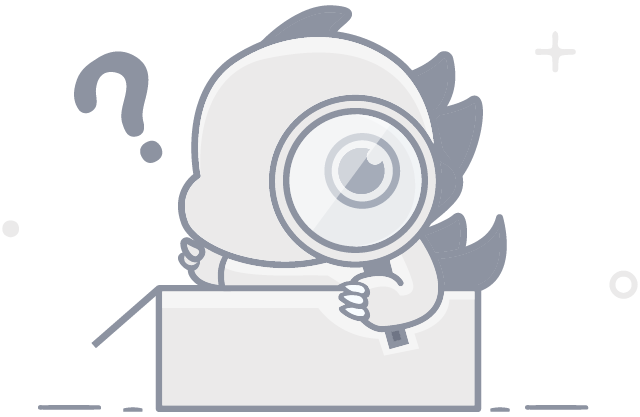GLB_Loader
MAKAR

Car Exhibition
MAKAR

Web_Cartoon
MAKAR

Tanabata Lover
MAKAR

MAKAR GIRL (1)
MAKAR

Car ModelView
MAKAR

AR_CH
MAKAR

About_MAKAR
MAKAR

Interior Design2
MAKAR

ART_Exhibition2
MAKAR

ART_Exhibition3
MAKAR

Rolex_ModelView
MAKAR

Tesla_WebDemo
MAKAR

MR Home
MAKAR

Door
MAKAR

AR-Zoo
MAKAR

MAKAR Photo
MAKAR

APP_MR
MAKAR

Classroom
MAKAR

AR鳥居
MAKAR

AR水果問答
MAKAR

SkyLantern
MAKAR

Interior_MR
MAKAR

Interior_MR2
MAKAR

AR日本文物
MAKAR

AR刮刮卡
MAKAR

AR WHALE (1)
MAKAR

Giraffe
MAKAR

PointCard
MAKAR

DogCard
MAKAR

MK-II
MAKAR

ART_Exhibition5
MAKAR

ART_Exh_6-2
MAKAR

Exhib
MAKAR

Gundam in APP
MAKAR

Mk-2 Design
MAKAR

RPG_character
MAKAR

ART_Exhibition07
MAKAR

ART_Exhibition7
MAKAR

Merry Christmas
MAKAR

MAKAR_UI
MAKAR

MAKAR GIRL
MAKAR

MAKAR_ST2
MAKAR

NEW YEAR
MAKAR

Web_Rolex_Sky
MAKAR

MAKAR_UI2
MAKAR

WebAR
MAKAR

nanya _door
MAKAR

ClassRoom
MAKAR

AR北門
MAKAR

2023耶誕節AR卡
MAKAR

ART_04
MAKAR

ThreeJS_PC_Only
MAKAR

MAKAR_NEW
MAKAR

MAKAR_ST_Old
MAKAR

端午節快樂
MAKAR

Water_2d_design_
MAKAR

ART_Exhibition8
MAKAR

ART_Exhibition1
MAKAR

ART_Exhibition
MAKAR

2025 MAKAR 心理測驗
MAKAR
模型觀看
切換3D模型觀看作品
WebXR體驗
體驗WebXR中的作品
辨識圖
可下載AR作品辨識圖
開啟更多選單
重置模型回原始位置
分享作品
前後鏡頭轉換
開啟閃光燈
關閉閃光燈
將體驗區放大至全螢幕
將體驗區縮回至原尺寸
操作教學
將當前畫面拍照下來
AR、MR專案手勢使用方式
點擊左鍵拖曳,第一人稱視角旋轉模型
點擊右鍵拖曳,第一人稱視角平移模型
使用滑鼠滾輪,第一人稱視角縮放模型
單指拖曳,第一人稱視角旋轉模型
雙指拖曳,第一人稱視角平移模型
雙指縮放,第一人稱視角縮放模型